Trakt TV
Trakt.tv API Access
Movary needs a Trakt username and Client ID to access its api.
You can configure them in Movary via the user settings page at /settings/integrations/trakt or via cli (user update command).
How to get a Client ID
Go to your trakt.tv application settings and create an application for Movary.
Trakt requires a redirect uri which is not used by Movary, you can enter a placeholder like http://movary:
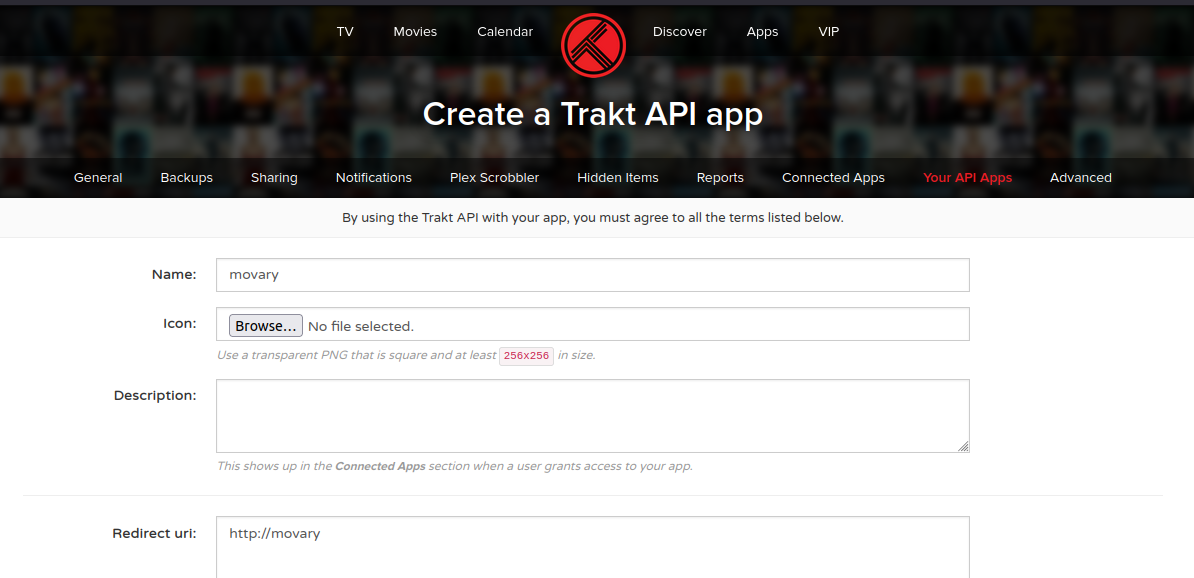
You should be able to see your Client ID now on your applications page:
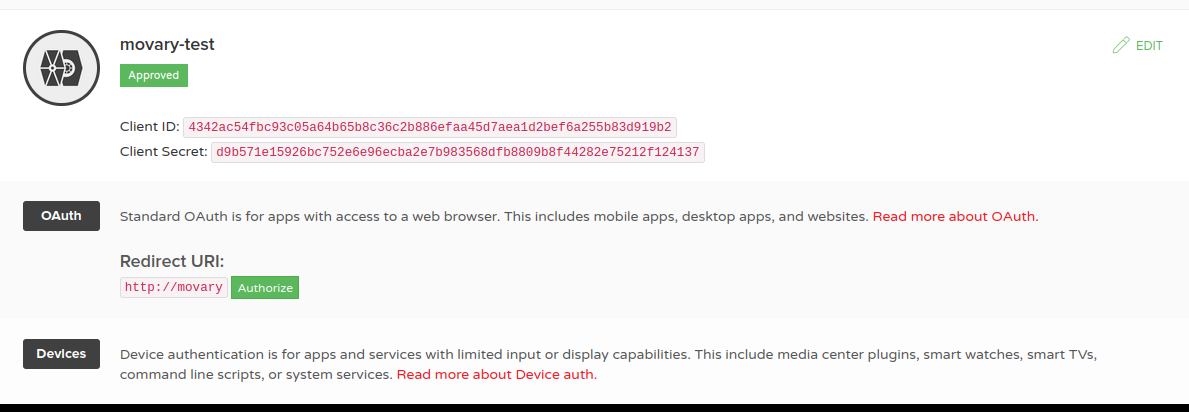
Enter the Client ID and your username in Movary, verify the access and save your changes.
Import
Description
You can import your watch history and ratings from Trakt.
The import will only add data missing in Movary on default, it will not overwrite or remove existing data.
The import can be triggered via the user settings page at /settings/integrations/trakt or via cli.
Info
Importing hundreds or thousands of movies for the first time can take a few minutes.
Warning
Currently Movary only supports import from public Trakt accounts. Make sure your account is not set to private during the import.
CLI Command
php bin/console.php trakt:import
Interesting flags
--userIdUser to import data to--ratingsImport Trakt ratings--historyImport Trakt watch history (plays)--overwriteUse if you want to overwrite the local data with the data coming from Trakt--ignore-cacheUse if you want to force import everything regardless if there was a change since the last import
Example
Import history and ratings for user with id 1 and overwrite locally existing data
php bin/console.php trakt:import --userId=1 --ratings --history --overwrite